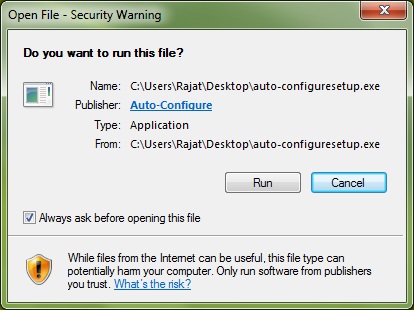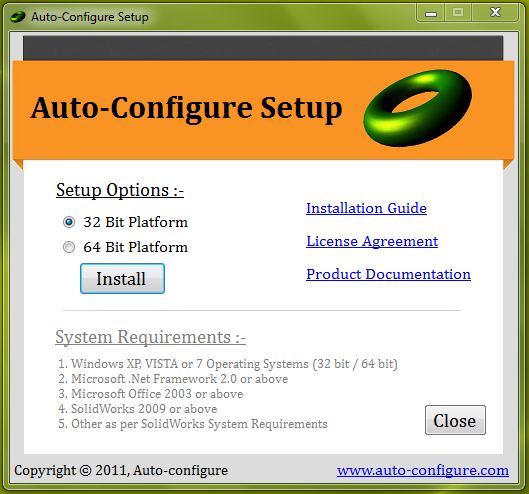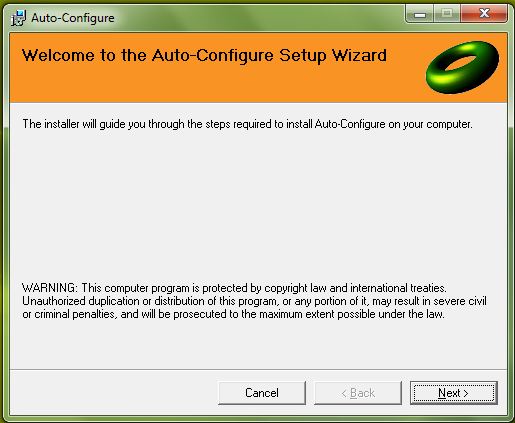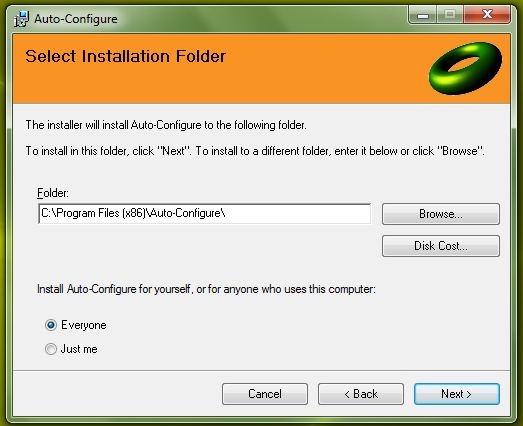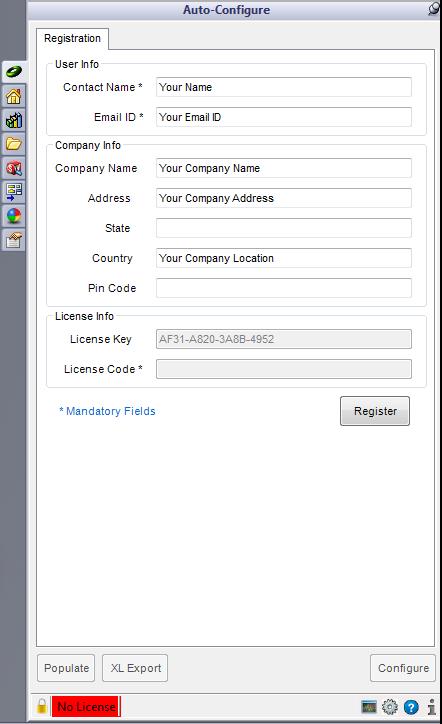Download Software
Start the process by clicking Run. Your download should begin automatically.
Select your platform type and click Install to launch the Auto-Configure setup wizard.
|
Install Software
Click Next to start setup wizard.
Select installation folder and click next to install.
Then, just follow the steps (we have made the process as painless as possible). |
Register Software
Simply enter your details and click Register.
Send your license key at activate@auto-configure.com and get license key to start evaluation. |